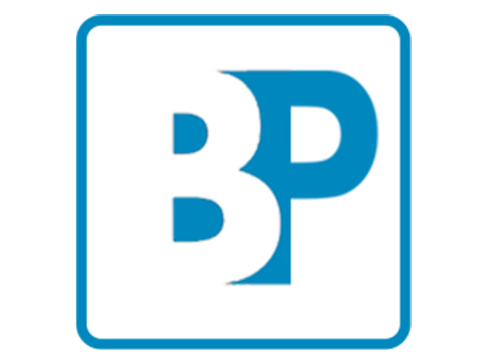How To Use Pos Software
Slam and peace! Hope you are well
Title: Blu Prime Software Point of Sale
Dear users
How to use the software section below gives you the complete procedure Please see This software runs on top of your Sentry Store, Hardware Store, Cash & Carry, General Stores, Garment Stores, Paint Stores, and all other retail businesses.
The procedure for using it is that sections are made below it. In which a complete video of each section has been made
اسلام و علیکم! امید ہے آپ خیریت سے ہوں گے
عنوان: بلو پرایم سافٹ ویر پوائنٹ آف سیل
عزیز صارفین❤️
سافٹ وئیر کو استعمال کیسے کرنا ہے نیچے سیکشن کے اندر آپ کو مکمل طریقہ کار بتایا گیا ہے
ملاحظہ فرمائیے.
یہ سافٹ ویئر آپ کے سینٹری سٹور، ہارڈویئر سٹور، کیش اینڈ کیری، جنرل سٹور، گارمنٹس سٹور، پینٹ سٹور، اور اس کے علاوہ تمام ریٹیل کاروباروں کے اوپر چلایا جاتا ہے
اس کو استعمال کرنے کا طریقہ کار یہ ہے کہ اس کے نیچے سیکشنز بنائے گئے ہیں.
جس میں ہر سیکشن کی ایک مکمل ویڈیو بنائی گئی ہے
—————————————–
- Complete Introduction to Software.
سافٹ ویئر کا مکمل تعارف۔
- How to do any task in Software.
سافٹ ویئر میں کوئی بھی کام کیسے کریں۔
- How to Create Backup.
بیک اپ کیسے بنائیں۔
- How to find any Report in Software.
سافٹ ویئر میں کسی بھی رپورٹ کو کیسے تلاش کریں۔
—————————————–
- How to Create new Product.
نئی پروڈکٹ کیسے بنائیں۔
- How to Create Codes for New Products.
نئی پروڈکٹ کے لیے کوڈز کیسے بنائیں۔
- How to Update or Modify Product.
پروڈکٹ کو اپ ڈیٹ یا تبدیل کرنے کا طریقہ
—————————————–
- How to Add New Vendor in Software.
سافٹ ویئر میں نیا وینڈر کیسے شامل کریں۔
- How to create New Purchase Stock Invoice.
نیا پرچیز اسٹاک انوائس کیسے بنایا جائے۔
- How to Add New Purchase Return Invoice.
نیا پرچیز ریٹرن انوائس کیسے شامل کریں۔
- How to send Vendor Payments.
وینڈر کی ادائیگی کیسے بھیجی جائے۔
- How to Check Purchase Report.
خریداری کی رپورٹ کو کیسے چیک کریں۔
- How to Check Purchase Return Report.
خریداری کی واپسی کی رپورٹ کو کیسے چیک کریں۔
- How to check Vendor ledger or transaction report.
وینڈر لیجر یا لین دین کی رپورٹ کو کیسے چیک کریں۔
—————————————–
- How to create Cash Sale Invoice.
کیش سیل انوائس کیسے بنائیں
- How to create Credit Sale Invoice.
کریڈٹ سیل انوائس کیسے بنائیں
- How to create Cash Sale Return.
کیش سیل ریٹرن کیسے بنایا جائے۔
- How to create Credit Sale Return.
کریڈٹ سیل ریٹرن کیسے بنایا جائے۔
- How to Receive Cash from Customer.
کسٹمر سے کیش کیسے وصول کریں۔
- How to check Sale Report.
سیل رپورٹ کو کیسے چیک کریں۔
—————————————–
- How to Create Quotation / Estimate Invoice.
کوٹیشن/ تخمینہ انوائس کیسے بنائیں۔
- How to modify Quotation Invoice.
کوٹیشن انوائس میں ترمیم کیسے کریں۔
- Check Quotation Invoice Report.
کوٹیشن انوائس کی رپورٹ چیک کریں۔
- Convert Quotation Invoice into Sale Invoice.
کوٹیشن انوائس کو سیل انوائس میں تبدیل کریں۔
—————————————–
- How to Create an Expense Account.
اخراجات کا اکاؤنٹ کیسے بنایا جائے۔
- How to create Expenses Invoice.
اخراجات کی رسید کیسے بنائیں۔
- How to Check Expenses Report.
اخراجات کی رپورٹ کو کیسے چیک کریں۔
—————————————–
- How to Add New Bank Account.
نیا بینک اکاؤنٹ کیسے شامل کریں
- How to Deposit Cash in Bank Account.
بینک اکاؤنٹ میں کیش کیسے جمع کریں
- How to Receive Customer Cash in Bank Account.
بینک اکاؤنٹ میں کسٹمر کیش کیسے حاصل کریں۔
- How to Pay Vendor Payment via Bank Account.
بینک اکاؤنٹ کے ذریعے وینڈر کی ادائیگی کیسے کریں۔
- How to Check Bank Account Transaction report.
بینک اکاؤنٹ ٹرانزیکشن رپورٹ کو کیسے چیک کریں۔
—————————————–
- How to Add Investment Amount in Software.
سافٹ ویئر میں سرمایہ کاری کی رقم کیسے شامل کی جائے۔
- How to maintain Business Cash Amount.
بزنس کیش کی رقم کو کیسے برقرار رکھا جائے۔
- How to Check Business Cash Amount Record.
کاروبار کی نقد رقم کا ریکارڈ کیسے چیک کریں۔
—————————————–
- Customer pending balance List Report
کسٹمر کریڈٹ بیلنس کی فہرست کی رپورٹ
- Loan or Debitor pending balance Report
قرض یا ڈیبیٹر کریڈٹ بیلنس رپورٹ
- Vendor balance Report
وینڈر بیلنس رپورٹ
- Stock Adjustment Report
اسٹاک ایڈجسٹمنٹ کی رپورٹ
- Purchase Invoice Report
حریداری انوائس کی رپورٹ
- Purchase Return Report
خریداری کی واپسی کی رپورٹ
- Bill wise Sale Invoice Report
بل وایز سیل انوائس رپورٹ
- Product Sale History
مصنوعات کی فروخت کی رپورٹ
—————————————–
- Bill Wise Sale Return Report
بل وائز سیل ریٹرن رپورٹ
- Quotation list Report
کوٹیشن لسٹ رپورٹ
- Customer Ledger Report
کسٹمر لیجر رپورٹ
- Vendor Ledger Report
وینڈر لیجر رپورٹ
- Loan / Debitor Ledger Report
قرض / ڈیبیٹر لیجر رپورٹ
- Expense Report
اخراجات کی رپورٹ
- Customer or Vendor Payment Report
کسٹمر یا وینڈر کی ادائیگی کی رپورٹ
- Overall Profit, Loss Report or Balance Sheet
مجموعی منافع، نقصان کی رپورٹ یا بیلنس شیٹ
Our Aim
Here at BluePrimes Software Ltd, we Aim to provide the best service to our valued clients 7 days a week.
Our Quick Links
Our Contacts
Software Utils
Any Desk
Team Viewer
Winrar
FoxIt Reader
DB Browser
Black Copper Printer